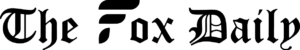In Short
- Fitbit offers comprehensive sleep tracking capabilities to monitor your sleep duration and quality.
- The fitbit app provides valuable insights into your sleep patterns and areas for improvement.
- Explore advanced features like sleep profiles with fitbit premium for enhanced sleep analysis and optimization.
- Start your journey to better sleep with fitbit today!
TFD – Dive into the world of optimized sleep with Fitbit. Explore how you can leverage the power of sleep tracking to enhance your sleep quality and overall well-being.
There are many reasons for picking up one of the best Fitbits, and for a lot of people those reasons include being able to track their sleep. Strap a Fitbit smartwatch or tracker to your wrist and it’ll monitor your slumber, recording the amount of time you’re asleep as well as the quality of the sleep you’re getting.
Here, we’ll go over how to use your Fitbit to track sleep, including the hardware you’ll need and the features available in the Fitbit app. The good news is that you’ve already saved a lot of effort: all you need to do to start gathering valuable sleep data is wear a Fitbit before bed.
Every Fitbit available can measure the duration of your sleep, and the latest models that have been released in the past several years are all equipped with heart rate monitors, which enable them to track the variations in sleep stages. Heart rate monitor-equipped Fitbits may distinguish between three types of sleep: light, deep, and REM, which is when vivid dreams are most likely to occur.
Only a few models come with the Sleep Profile option, which provides a more thorough analysis of your sleep that shows once a month. You’ll need a Charge 5, Charge 6, Inspire 2, Inspire 3, Luxe tracker, or any Sense or Versa watch (except from the original Versa model from 2018) in order to obtain those reports. Since Google owns Fitbit, the Pixel watches include several of the same features as Fitbit, including the ability to track sleep.

Although all the other sleep tracking features are free, Sleep Profiles require a Fitbit Premium subscription. For an additional $10 per month, you may access a variety of additional insights in addition to sleep data with the premium programs. In addition, they give you access to a library of exercise videos and audio tracks, along with sleep aids, guided meditations, and audio tracks that can help you while you run or work out.
After buying and charging your Fitbit, all you need to do is set it up next to your phone. Once you launch the Fitbit app on your iOS or Android phone, you should be prompted to connect the device—as long as Bluetooth is turned on. At that point, the app will begin automatically logging and syncing all of your physical activity.
Your Fitbit device begins recording your sleep automatically as soon as it detects that your body is into sleep mode; you don’t need to press a button or flip a switch for it to do so. It may even record naps lasting an hour or more. Wearing a Fitbit is really all it takes to track your sleep.
There’s a bit more information about it. Your body’s movements will allow your Fitbit to identify restless sleep, and if it has an integrated heart rate monitor, it will recognize the differences between light, deep, and REM sleep. (Google’s website has further information about this.) Your Fitbit stops recording your sleep when it detects movement that would be impossible when you are asleep.
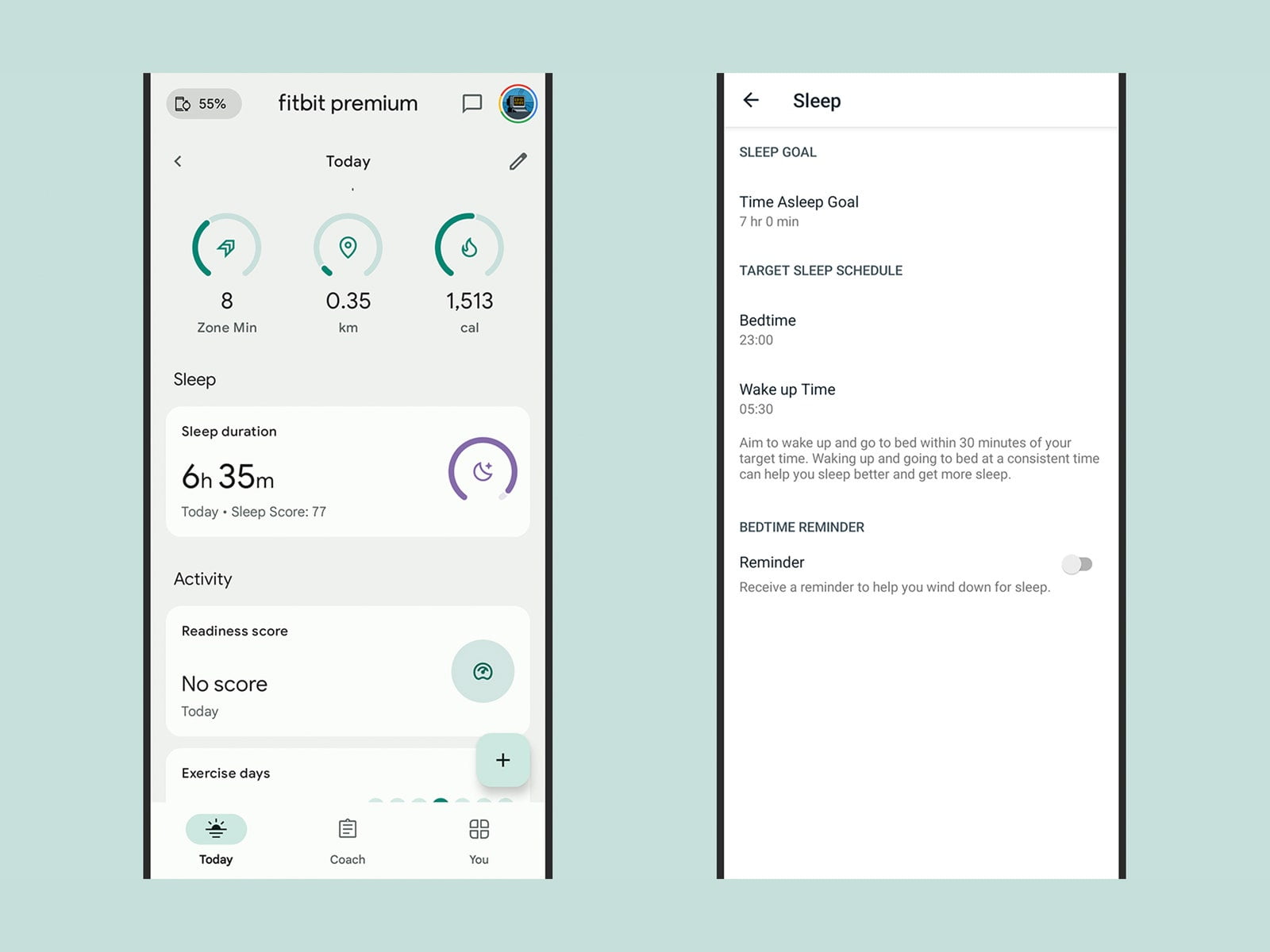
See how many hours and minutes of sleep you got last night by opening the Today page in the Fitbit app. You can view your statistics dating back several months or even a year if you press on the sleep card. By utilizing the buttons beneath the charts, you can switch between the hours slept and the sleep pattern.
You also receive a sleep score if your Fitbit has a heart rate sensor, which all models except the earliest ones have. This provides you with a number up to 100 by weighing a number of variables, such as how often you moved during the night and how much deep sleep you received. Your quality of sleep is better the higher this number is.
To view further information, such as the times of night you experienced light or deep sleep, keep tapping through the stats. Additionally, if you have Fitbit Premium, you receive a Sleep Profile reading: This tells you about trends in your sleep patterns and how they compare to those of other people your age and gender using a variety of sleep measurements.
You can alter a sleep period if your Fitbit’s estimations were incorrect: Simply touch it from the app’s sleep dashboard, then tap the pen icon (upper right). In the event that you overlook wearing your Fitbit during the night, select Add Sleep Log by tapping the Plus (plus) button located in the upper-right corner of the sleep dashboard.
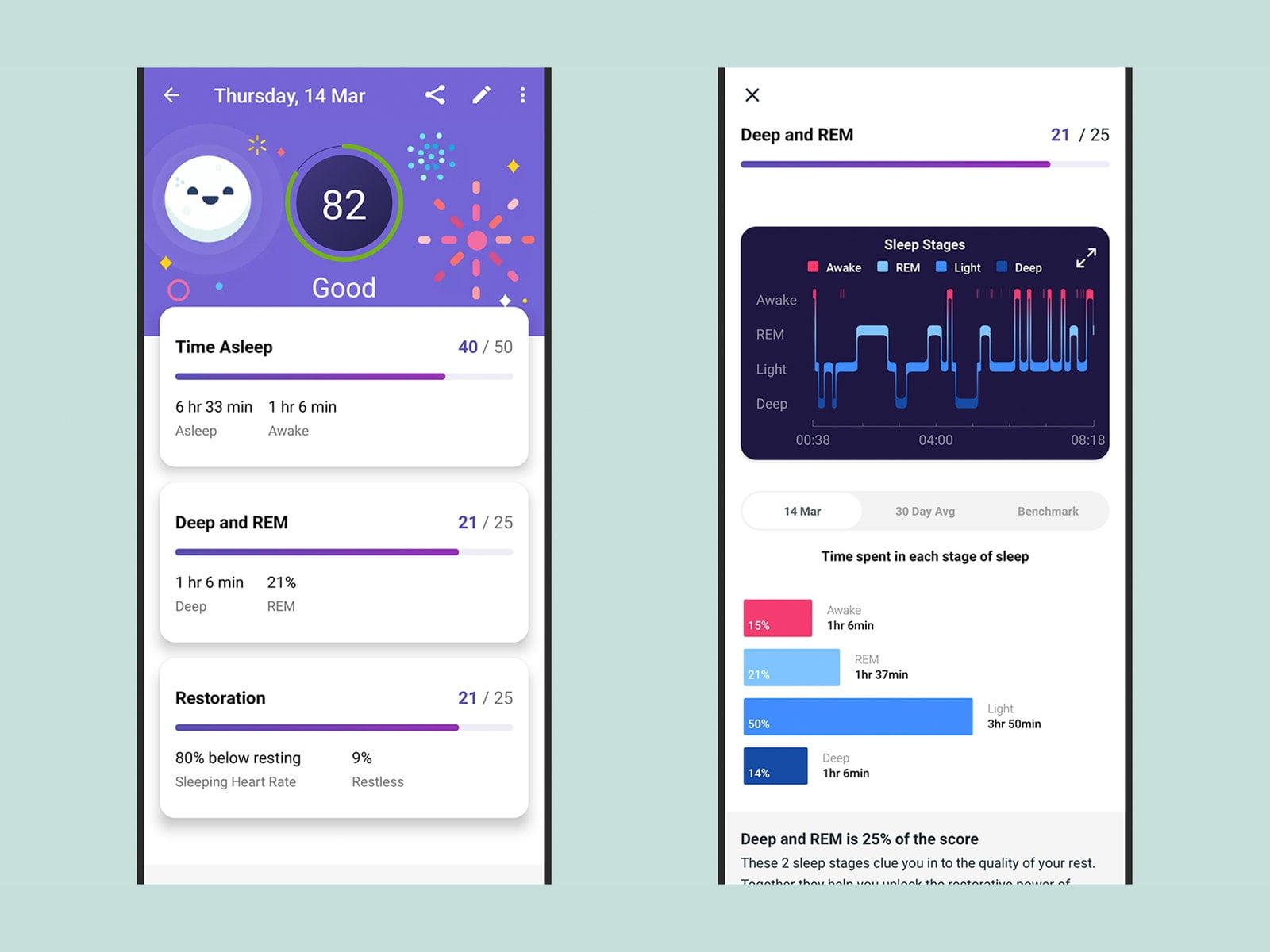
Set your sleep objectives, including the time you want to go to bed and the length of time you want to spend in bed, by tapping the gear icon in the upper-right corner of the sleep dashboard screen. This data is used by the Fitbit app’s reports and charts to show you how well you’re doing. Even when it’s time to go to bed, you can set the app to remind you.
You’ll notice that the statistics are more and more helpful as you log more and more sleep—you can clearly see your areas of strength and weakness. Since all the data is stored in the app, it is preserved even if you upgrade your Fitbit or use a different gadget, allowing you to continue recording your sleep without interruption.
Conclusion
Fitbit’s sleep tracking features and insightful data analysis empower you to achieve better sleep quality and overall health. Embrace the possibilities of optimized sleep with Fitbit and transform your nightly routine for a brighter, more energized tomorrow.
Connect with us for the Latest, Current, and Breaking News news updates and videos from thefoxdaily.com. The most recent news in the United States, around the world , in business, opinion, technology, politics, and sports, follow Thefoxdaily on X, Facebook, and Instagram .