
Lenovo Idea Tab Pro: One-minute review
The newLenovoIdea Tab Pro could be the best Android alternative toApple’siPad 10.9 (2022)on the market right now, given its comparable price point
It’s a formidable general use tablet that boasts a number of key upgrades compared to Apple’s slab, namely a larger 12.7” 3K (2944 x 1840) display with a buttery smooth 120Hz refresh rate, which makes everything feel breezy, from scrolling social media feeds to watching videos and movies on the go.
The seriously impressive JBL-tuned speakers can easily go toe to toe with the sound systems of some of thebest tabletsaround. With the Lenovo Idea Tab Pro, you have a formidable media consumption machine that’s a fantastic fit for those times when you just want to kick back with some Netflix orAmazonPrime Video on a convenient tablet screen.
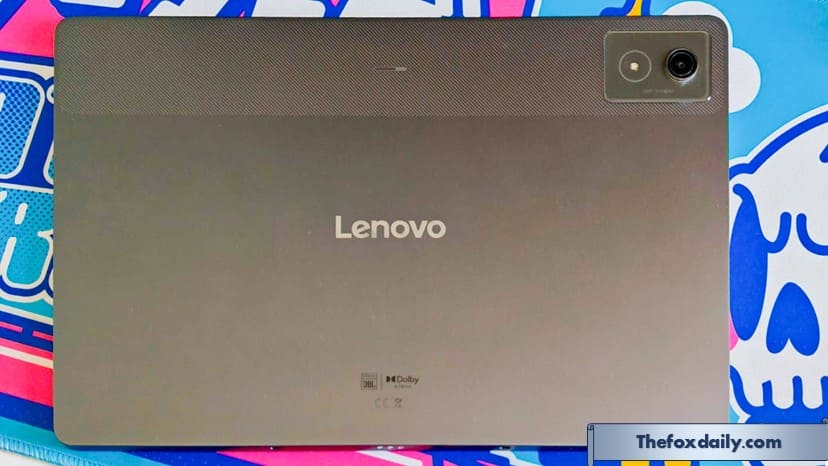
- Lenovo Idea Tab Pro at Amazon for ₹33,998
Equipped with a mid-range MediaTek Dimensity 8300 processor and 8GB of RAM, the Lenovo Idea Tab Pro is no slouch when it comes to gaming. Graphically intensive titles likeZenless Zone ZeroandCall of Duty: Warzone Mobilelook great and run smoothly, though the tablet’s heavy weight and large size definitely make it quite an unwieldy choice for those who rely on touch screen controls.
Even considering its larger size, the Lenovo Idea Tab Pro is a great pick if you’re looking for a capable tablet to keep yourself or the rest of the family entertained on all fronts.
The Lenovo Tab Pen Plus stylus is included in the box, too, and while it’s not quite as accurate as the latestApple Pencil, it comes pretty close with impressive pressure sensitivity. As a result, this would be a very good tablet for students or beginner artists, though users in the latter category should note that leading drawing apps like Procreate are still exclusive to Apple’s ecosystem.
I had some problems with Android on tablet, including the odd stutter and unoptimized app – though I can’t fault Lenovo for a poor Android tablet ecosystem.
Sign up for breaking news, reviews, opinion, top tech deals, and more.
That said, Lenovo does have control over its custom Android skin and some decisions may prove divisive. I personally appreciate neat features like the desktop-style PC mode and useful Entertainment Space home screen tab, but an awkward set up process that forced me to fight tooth and nail to avoid installing mountains of pointless bloat makes a poor first impression and is a let down, even at this price.
Lenovo Idea Tab Pro: Price and availability
- Starts at $349.99 / £379.99
- Available in the UK, coming soon to the US
- Lenovo Tab Pen Plus stylus included
The Lenovo Idea Tab Pro is currently available from Lenovo in the UK and starts at £379.99. This price gets you the tablet in its 128GB configuration and the Lenovo Tab Pen Plus, which is included in the box and costs $39.99 / £29.99 as a standalone.
A 256GB model is also available and costs around £400. Outside of Lenovo’s direct sales website, the tablet is easy to find at retailers like Amazon, Argos, and Very.
As for the US, the Lenovo Idea Tab Pro isn’t available quite yet. It’s expected to launch in April 2025, with a starting price of $349.99.
- Value score: 4/5
Lenovo Idea Tab Pro: Specs
Here’s everything you need to know about what the Lenovo Idea Tab Pro is packing under the hood:
| Starting price | $349.99 / £379.99 |
| Operating system | Android |
| Chipset | Mediatek Dimensity 8300 |
| Memory (RAM) | 8GB |
| Storage | 128GB / 256GB |
| Display | 12.7in 2944 x 1840 (3K), 144Hz, HDR10 |
| Cameras | 13 MP, 8MP |
| Battery | 10200mAh |
| Connectivity | USB-C, MicroSD card, WiFi 6E, Bluetooth 5.3, GPS |
| Weight | 1.36lbs / 620g |
| Dimensions | 189.1mm x 291.8mm x 6.9mm / 7.44″ x 11.49″ x 0.27” |
Lenovo Idea Tab Pro: design and materials
- Sleek and understated
- Premium look and feel
- One color option
The design of the Lenovo Idea Tab Pro isn’t the most thrilling, borrowing much of its overall look from its 2023 predecessor the Lenovo Tab P12, but it’s still good on the whole.
Its casing is a smooth metal that is both pleasant to the touch and gives the impression of durability. There are some hefty bezels around the large 12.7in display (about 8mm) but, rather than detracting from the user experience, they serve as a handy place to rest your palms without the risk of accidental inputs.
The back of the Lenovo Idea Tab Pro features an embossed, shiny Lenovo logo in its centre, plus the camera module in the top right hand corner. Next to the camera is a subtle striped pattern that seems purely decorative, and a magnetic area marked with a small stylus symbol. This is where the Lenovo Tab Pen Plus can attach to the tablet thanks to some strong magnets.

Unfortunately, the stylus is not able to draw power when it’s attached and needs to be charged separately via a USB Type-C cable. Luckily, it has great battery life with more than 150 hours of standby time, so this isn’t something that you’re going to be doing often. I’m not the biggest stylus user, but I still put it through its paces and only needed to charge it once during my testing.
The Lenovo Idea Tab Pro also has a MicroSD card slot (ideal if you want to quickly expand your storage or easily transfer files from a laptop) plus a fingerprint reader on its power key. It’s a very snappy fingerprint reader too, quickly and reliably unlocking the tablet in a single press.
On the bottom of the tablet are three accessory connector pins which allow you to slot it into the aptly named Lenovo keyboard pack for the Idea Tab Pro. This equips it with a tactile IdeaPad style keyboard and touchpad and, thanks to the Luna Grey colorway, wouldn’t look at all out of place in an educational or office setting.
At 1.36lbs / 620g this is not the lightest tablet out there, but it definitely feels well built. It’s 6.9mm thick, so still a tiny bit slimmer than the latest iPad, but a little chunkier than the iPad Air.
Design score: 4/5
Lenovo Idea Tab Pro: Display
- Colorful and smooth display
- Fantastic for media consumption
- Not the brightest around
The Lenovo Idea Pad Pro features a 12.7in IPS LCD screen at 2944 x 1840 (3K) resolution. It’s not quite as vibrant asOLEDoptions, but it’s still got punchy colors and benefits from a smooth 144Hz refresh rate. This is a huge upgrade compared to the 60Hz panel used on the Lenovo Pad P12 and is instantly noticeable when scrolling websites or social media feeds. The viewing angles are also surprisingly good, making it easy to use the tablet propped up against a stand and even when it’s flat on a table.
I tested the display with a wide range of videos in both 1080p and 2160p and was very happy with the results. The only area where I can fault it is in its brightness. Maxing out at 400 nits, it’s completely fine for indoor use but can start to struggle in bright sunlight. This won’t matter for the vast majority of users, but if you want to read magazines or comic books on a sun lounger then you will probably appreciate something brighter. Given the price and strong performance of the display elsewhere, however, it’s difficult to really complain about this.
The 12.7in size is more than enough for most day-to-day functions and perfect multi-tasking. Lenovo’s OS has some extra buttons specifically for this purpose too, making it easy to split the screen between two separate apps or view an app as a floating window – fantastic if you want to view multiple documents or take notes from a website.
- Display score: 4/5
Lenovo Idea Tab Pro: Software
- Some handy features
- Brilliant PC mode
- Annoying bloat
The software here is a bit of a mixed bag. On one hand, I really enjoy Lenovo’s Android skin. This is, of course, subjective, but I find its user interface approachable and packed with useful features.
The Entertainment Space on the home screen for example, which connects to most of your streaming services to provide an all-encompassing page of recommendations, is something that I actually regularly use and a great way to work out what to watch next.
The PC mode is also brilliant, enhancing multi-tasking with the ability to create multiple distinct windows with your apps on a virtual desktop. The tablet’s USB Type-C port supports DisplayPort too, so you could feasibly hook this up to a keyboard, mouse, and monitor with a compatible dock for an effective workstation in a pinch.
Menus are all snappy and the in-built smart connect app lets you connect the tablet to your PC to quickly share files and even directly control it from your desktop – though your mileage here is going to depend heavily on the strength of your internet connection.
On the other hand, the setup process is, in a word, dire. You have to flip through an entire menu of annoying ‘additional apps’ (that’s a polite way of saying ‘pointless bloat’) and even after thinking that I had managed to dodge every single one, I still somehow ended up with the likes of MyScript Calculator 2, Tide, and Nebo clogging up my home screen.
I don’t even know what ‘Nebo’ is and was in no mood to find out, so I had to spend my first five minutes with the tablet uninstalling everything that I could. It makes for a very poor first impression and feels a little like Lenovo is trying to take advantage of users that don’t know any better.
- Software score: 3/5
Lenovo Idea Tab Pro: Performance,
- Really superb speakers
- Great for media consumption
- Also a decent choice for gaming
Rather unexpectedly, the absolute highlight of using the Lenovo Idea Tab Pro is its unbelievably good speakers.
Seriously, the quad JBL-tuned setup here is genuinely among the best that I have ever heard on a tablet at this price, absolutely obliterating the likes of theSamsungGalaxy Tab S9 FE and iPad 10.9 (2022). They can go impressively loud without losing detail and offer a great sound profile that’s punchy without being too heavy on the bass.
Throw in the Dolby Atmos support and you have a sound system that can handle intense action movie moments, catchy TV show theme tunes, or long video podcasts without breaking a sweat. One of my absolute favorite things to do on any tablet is watching music videos and that was a real pleasure here, even without any headphones.
It definitely helps that all types of media look great on the big, bright 3K screen though. The 16:10 aspect ratio also leads to minimal black bars in most scenarios. This is a real streaming powerhouse and, if you’re after a tablet to catch up with your favorite series, it comes highly recommended.
I put the tablet through its paces with a range of apps, plus plenty of internet browsing, and there was no noticeable slowdown to report. I encountered a few small stutters in theYouTubeapp when swiping to minimize a video and a handful crashes in the Firefox app, though these seem to be problems with Android itself that I have been able to replicate on other devices, so I won’t blame the tablet.
If you’re in the mood for some gaming, then the Lenovo Idea Tab Pro is a good choice.Call of Duty: Mobileran perfectly smoothly, solidly maintaining above 60 fps even after I cranked the settings up to Very High. Paired with a Bluetooth controller, it was a fantastic experience.
The significantly more demandingZenless Zone Zeroran at a smooth 30 fps on Low. Cranking the frame rate up to 60, the Idea Tab Pro was mostly stable, but the game did cause the tablet to heat up quickly. In more casual games likeSimCity BuildIt, performance was flawless throughout.
Lenovo Idea Tab Pro: Battery
- Lasts a day and then some
- Holds charge well between uses
- Average charging speed
Equipped with a large 10,200 mAh battery, the Lenovo Idea Tab Pro delivers good battery life.
It can easily get through an entire day of use and then some, provided that you’re not running lots of downloads or gaming frequently.
To give you a practical example, I used the tablet to watch an episode of a TV series every evening and I didn’t need to charge the tablet the entire week. The Idea Tab Pro also seems to hold its charge well when idle. This is a tablet that you can leave in a bag for a few days and come back to without needing to run for a charger.
On the subject of charging, the tablet supports up to 45W power delivery and took about two hours to get up to full juice from zero. Nothing exceptional in this regard, but fine for the price.
Lenovo Idea Tab Pro: Score card
| Attributes | Notes | Rating |
| Value | The tablet is great value at its retail price, especially when you factor in the included Lenovo Tab Pen Plus. | 4/5 |
| Design | Not the most exciting around, but feels impressively premium not to mention sturdy. | 4/5 |
| Display | This is a fantastic 3K LCD display, with punchy colors and a smooth 144Hz refresh rate. It could be a bit brighter, though. | 4/5 |
| Cameras | Suitable for scanning documents or video calls in a pinch, but not much else. | 2/5 |
| Software | Lenovo’s Android skin has some great features… if you can get past the initial bloat. | 3/5 |
| Performance | No complaints. Speedy enough for serious productivity and even some gaming on the side. | 5/5 |
| Battery | Nothing ground-breaking, but comfortably delivers a full day of use and then some. | 4/5 |
Should I buy the Lenovo Idea Tab Pro?
You’re after great soundI still can’t get over how great the sound is with the Lenovo Idea Tab Pro. The quad JBL-tuned speakers are a delight and a top reason to buy.
You love watching moviesWith its lovely 12.7in 3K display, the Lenovo Idea Tab Pro is a great fit for movie lovers. Plus the MicroSD card support means you don’t have to worry about running out of space for all your favorite series.
You want a good all-round tabletThis tablet is a great all-rounder. It’s ideal for media consumption thanks to its sound and screen, but also has the specs for productivity and gaming.
You can’t stand the softwareLenovo’s Android skin won’t be for everyone, especially the frustrating set-up process. Consider options from other brands if you don’t think you’ll be a fan.
For breaking news and live news updates, like us on Facebook or follow us on Twitter and Instagram. Read more on Latest Reviews on thefoxdaily.com.

COMMENTS 0